
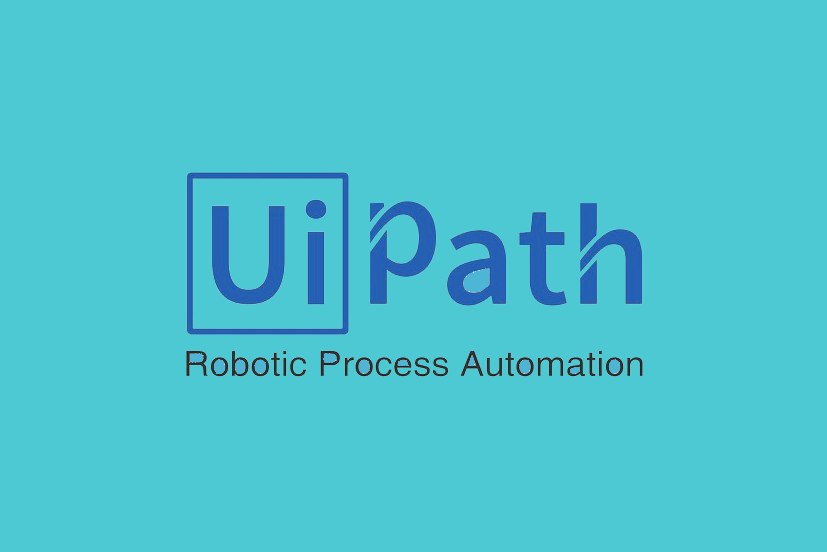

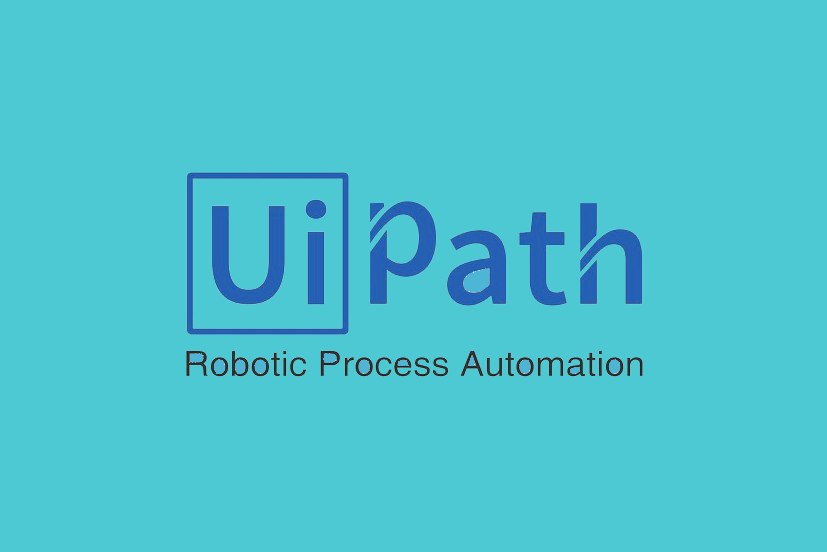
AnnexIT is a leading e-learning platform providing live instructor-led interactive online training. We
cater to professionals and students across the globe in categories like Big Data & Hadoop, Business
Analytics, NoSQL Databases, Java & Mobile Technologies, System Engineering, Project Management
and Programming. We have an easy and affordable learning solution that is accessible to millions of
learners across the globe.
Annex IT’s Robotic Process Automation training using UiPath will prepare you for UiPath’s RPA Developer Advanced Certification Exam so that you can drive RPA initiatives in your organization. You will master the key concepts while designing an RPA solution using UiPath, perform Image and Text automation, create RPA Bots, perform Data Manipulation, handle exceptions and build a solution using RE Framework using real-life case studies. Master RPA with Annex IT and secure high-paying RPA jobs.
The process of automating business operations with the help of robots to reduce human intervention is said to be Robotic Process Automation (RPA). RPA is used to automate manually performed workflow tasks that are rule-based, repeatable, time-consuming and of high volume in nature. RPA is the automation of human interactions with computerized processes hence reducing the time taken to complete the processes, increasing productivity and reducing the costs. Due to these features, RPA finds its applications in a wide variety of industries.
Upon completion of Robotics Process Automation training using UiPath, learners will acquire both theoretical and practical knowledge as per the current needs of the IT Industry. From this course, they will leverage the following:
The following professionals can go for this Robotic Process Automation Using UiPath course:
Learning Objectives: In this module, you will learn about the evolution and future of Robotic Process
Automation. You will also learn how Robotic Process Automation works and its components.
Topics:
Hands On:
Learning Objectives: In this module, you will learn about the basic concepts of UiPath.
Topics:
Hands On:
Learning Objective: In this module, you will understand the main components of a process namely variables, arguments and activities. You will learn activities related to UI Automation, System activities and various User Events.
Topics:
Hands On:
Learning Objective: In this module, you will learn about Recording, Scraping Data and integrate these activities with the corresponding apps.
Topics:
Hands On:
Learning Objective: In this module, you will learn about Programming in UiPath, organizing projects, debugging projects and handling exceptions.
Topics:
Hands On:
Learning Objective: In this module, you will learn about Orchestrator Community Edition (CE) and other leading RPA tools.
Topics:
Hands On:
Learning Objective: In this module, you will learn how to use the REFramework template in UiPath for creating business processes and understand the various components involved in it.
Topics:
Hands On:
Build a business process based on REFramework and utilizing various components of this framework such as its workflows, states, variables and exceptions.
Learning Objective: In this module, you will learn about Data Manipulation, virtual machines, Citrix, text, image, and PDF Automation.
Topics:
Hands On:
Your system should have a minimum 4GB of RAM, Dual Core processor, Windows 7 operating system and a display resolution of 1024×768.
CPU:
Framework:
fromhttps://www.virtualbox.org/wiki/Downloads OR
https://www.oracle.com/technetwork/server-storage/virtualbox/downloads/index.html
0.00 average based on 0 ratings
Talk with Annex IT
